
 | Bu kodu kullamak için bazi sartlar : - forumun asil admini olmalisiniz, - forum PHPBB2'de olmasi gerekli. |
 Css'e
Css'ekod eklemek
Yönetim paneli  Afis Afis asmak  Renkler  CSS CSS Stylesheet |
- Kod:
.forum-description {
margin: auto;
padding: 10px;
color: #000000;
width: 80%;
border: 3px solid #000000;
-moz-border-radius: 14px;
font-size: 12px;
}
.forum-stats {
-moz-border-radius-topleft: 20px;
-moz-border-radius-topright:
20px;
border-bottom: 0 none !important;
border-left: 3px solid #000000;
border-right: 3px solid
#000000;
border-top: 3px solid #000000;
color:
#000000;
font-size: 11px;
font-style: italic;
height: 14px;
left: 280px;
padding: 3px;
position: relative;
text-align: center;
width:
200px;
}
.forum-sousforum {
color: #000000;
border: 3px solid #000000;
border-top: 0px !important;
-moz-border-radius-bottomleft: 14px;
-moz-border-radius-bottomright: 14px;
margin: auto;
padding: 4px;
color: #000000;
width: 50%;
text-align: center;
height: 14px;
font-size: 11px;
}
Onaylayin.
 Modelleri
Modelleridegistirmek
Yönetim paneli  Afis Afis asmak  Modeler  Genel GenelYönetim |
Tüm
kodu silip bunu ekleyin :
- Kod:
<table width="100%" border="0" cellspacing="1" cellpadding="0"
align="center">
<tr>
<td valign="bottom">
<!-- BEGIN switch_user_logged_in -->
<span
class="gensmall">{LAST_VISIT_DATE}<br />
{CURRENT_TIME}<br />
</span>
<!--
END switch_user_logged_in -->
<div class="nav"><a
class="nav"
href="{U_INDEX}">{L_INDEX}</a>{NAV_CAT_DESC}</div>
</td>
<td class="gensmall" align="right"
valign="bottom">
<!-- BEGIN switch_user_logged_in
-->
<a class="gensmall"
href="{U_SEARCH_NEW}">{L_SEARCH_NEW}</a><br />
<a class="gensmall"
href="{U_SEARCH_SELF}">{L_SEARCH_SELF}</a><br />
<!-- END switch_user_logged_in -->
<a
class="gensmall"
href="{U_SEARCH_UNANSWERED}">{L_SEARCH_UNANSWERED}</a>
</td>
</tr>
</table>
<!-- BEGIN catrow
--><!-- BEGIN tablehead --><table class="forumline"
width="100%" border="0" cellspacing="1" cellpadding="0">
<tr>
<th colspan="{catrow.tablehead.INC_SPAN}"
nowrap="nowrap" width="100%"
class="secondarytitle"> {catrow.tablehead.L_FORUM} </th>
<th nowrap="nowrap" width="150"><div
style="width:150px;">{L_LASTPOST}</div></th>
</tr>
<!-- END tablehead -->
<!-- BEGIN cathead
-->
<tr>
<!-- BEGIN inc -->
<td class="{catrow.cathead.inc.INC_CLASS}" width="46"><img
src="{SPACER}" height="0" width="46" /></td>
<!--
END inc -->
<td class="{catrow.cathead.CLASS_CAT}"
colspan="{catrow.cathead.INC_SPAN}" width="100%">
<h{catrow.cathead.LEVEL} class="hierarchy">
<span class="cattitle">
<a class="cattitle"
title="{catrow.cathead.CAT_DESC}"
href="{catrow.cathead.U_VIEWCAT}">{catrow.cathead.CAT_TITLE}</a>
</span>
</h{catrow.cathead.LEVEL}>
</td>
<td class="{catrow.cathead.CLASS_ROWPIC}"
colspan="3" align="right"> </td>
</tr>
<!-- END cathead -->
<!-- BEGIN forumrow -->
<tr>
<!-- BEGIN inc -->
<td
class="{catrow.forumrow.inc.INC_CLASS}" width="46"><img
src="{SPACER}" height="0" width="46" alt="." /></td>
<!-- END inc -->
<td
class="{catrow.forumrow.INC_CLASS}" align="center" valign="middle">
<img title="{catrow.forumrow.L_FORUM_FOLDER_ALT}"
src="{catrow.forumrow.FORUM_FOLDER_IMG}"
alt="{catrow.forumrow.L_FORUM_FOLDER_ALT}" />
</td>
<td class="row1 over" colspan="{catrow.forumrow.INC_SPAN}"
valign="top" width="100%" height="50">
<h{catrow.forumrow.LEVEL} class="hierarchy">
<span class="forumlink">
<a class="forumlink"
href="{catrow.forumrow.U_VIEWFORUM}">{catrow.forumrow.FORUM_NAME}</a><br
/>
</span>
</h{catrow.forumrow.LEVEL}>
<!---- YETKİNFORUMDAN
KOPYALADIĞINIZ KOD ---->
<div
class="forum-stats">{catrow.forumrow.POSTS} mesaj ve
{catrow.forumrow.TOPICS} konu var</div>
<div
class="forum-description">
<span
class="genmed">{catrow.forumrow.FORUM_DESC}</span>
</div>
<div
class="forum-sousforum">{catrow.forumrow.L_LINKS}{catrow.forumrow.LINKS}</div>
<span class="gensmall">
<!-- BEGIN
switch_moderators_links -->
{catrow.forumrow.switch_moderators_links.L_MODERATOR}{catrow.forumrow.switch_moderators_links.MODERATORS}
<!-- END switch_moderators_links -->
</span>
</td>
<!-- BEGIN forum_link_no
-->
<td class="row3 over" align="center" valign="middle"
height="50">
<span
class="gensmall">{catrow.forumrow.LAST_POST}</span>
</td>
<!---- YETKİNFORUMDAN KOPYALADIĞINIZ KOD ---->
<!-- END forum_link_no -->
<!-- BEGIN forum_link
-->
<td class="row3" colspan="3" align="center"
valign="middle" height="50"><span
class="gensmall">{catrow.forumrow.forum_link.HIT_COUNT}</span></td>
<!-- END forum_link -->
</tr>
<!-- END
forumrow -->
<!-- BEGIN catfoot -->
<tr>
<!-- BEGIN inc -->
<td
class="{catrow.catfoot.inc.INC_CLASS}" width="46"><img
src="{SPACER}" height="0" width="46" /></td>
<!--
END inc -->
<td class="spaceRow"
colspan="{catrow.catfoot.INC_SPAN}" height="1"><img src="{SPACER}"
alt="" height="1" width="1" /></td>
</tr>
<!-- END catfoot -->
<!-- BEGIN tablefoot -->
</table><img
src="{SPACER}" alt="" height="5" width="1" /><!-- END tablefoot
--><!-- END catrow -->
Dikkat : bu bölüme daha önce kod eklediyseniz, iki
kodu bilestirip kullanmalisiniz. Aksi taktirde ilk kodunuz silinecektir.
Ve
onaylayin




 Doğum tarihi
Doğum tarihi
 tarafından
tarafından 

